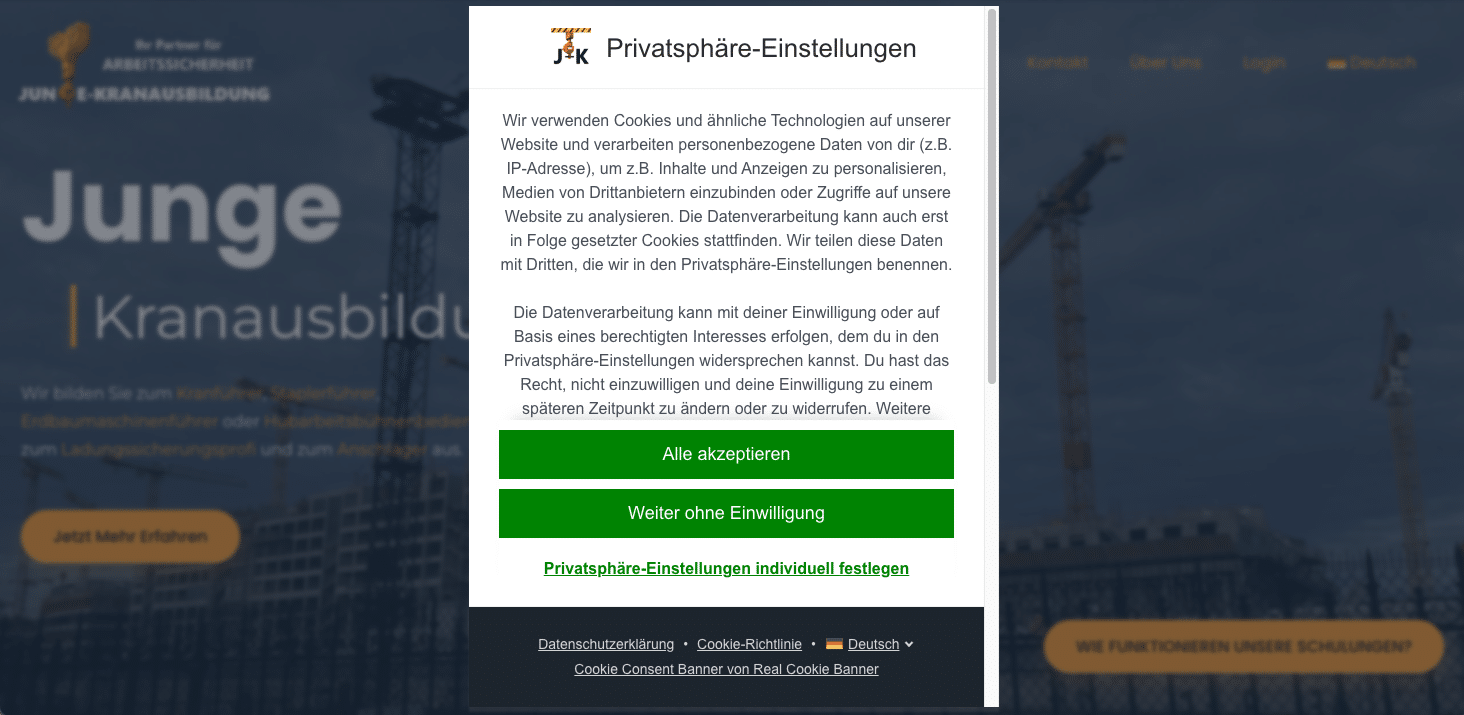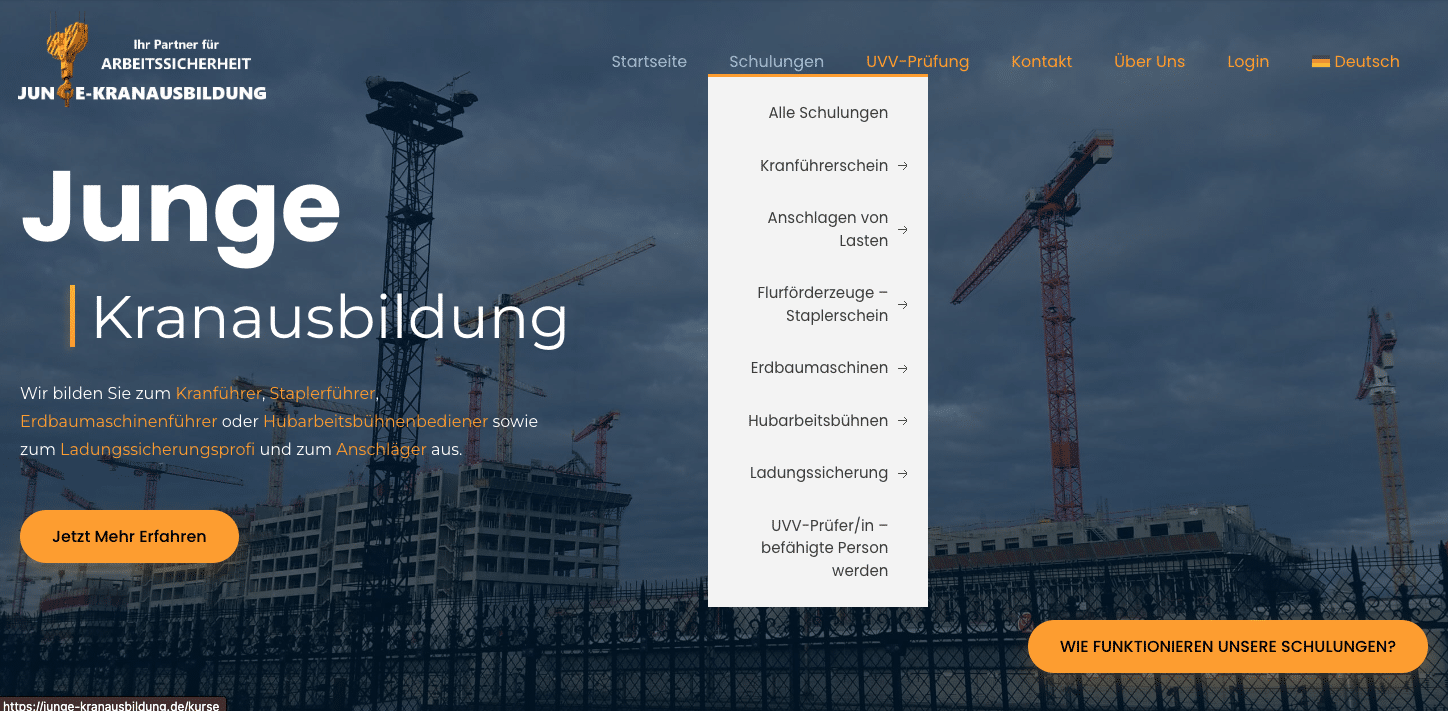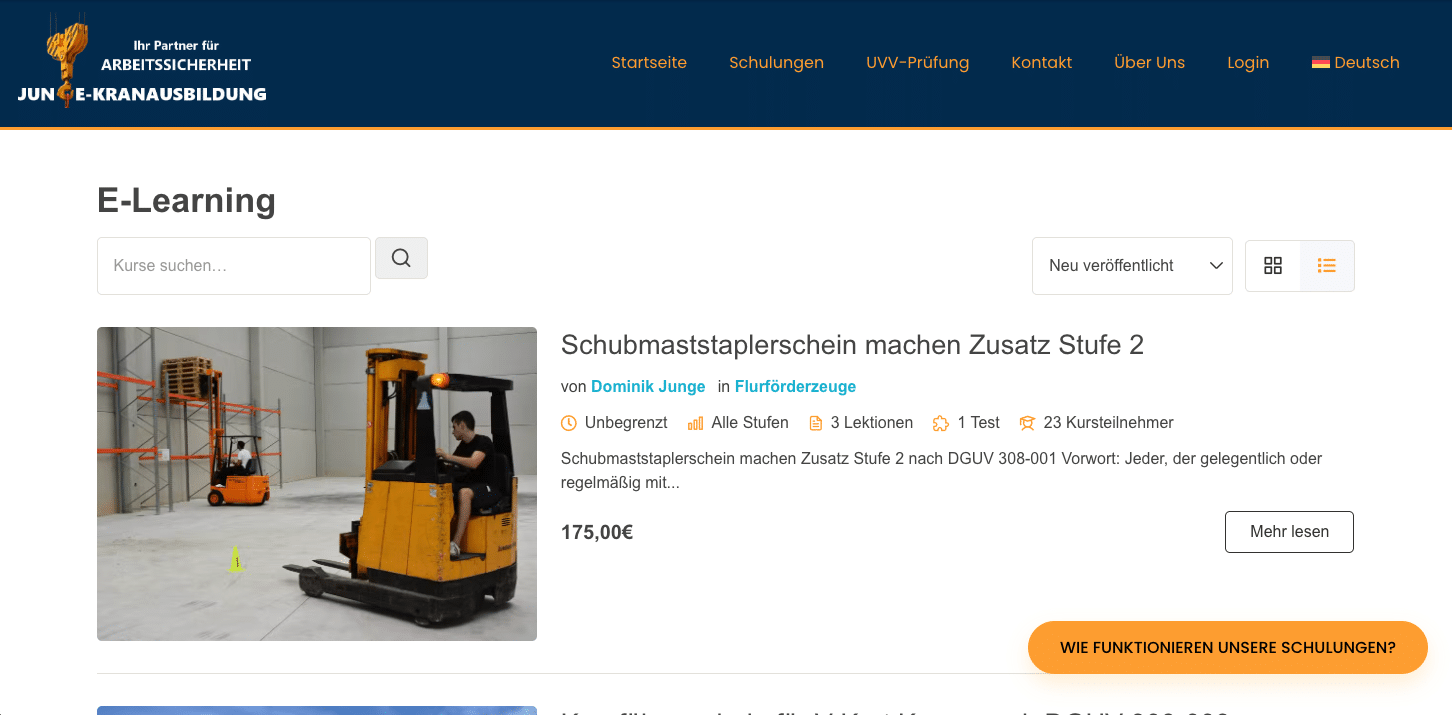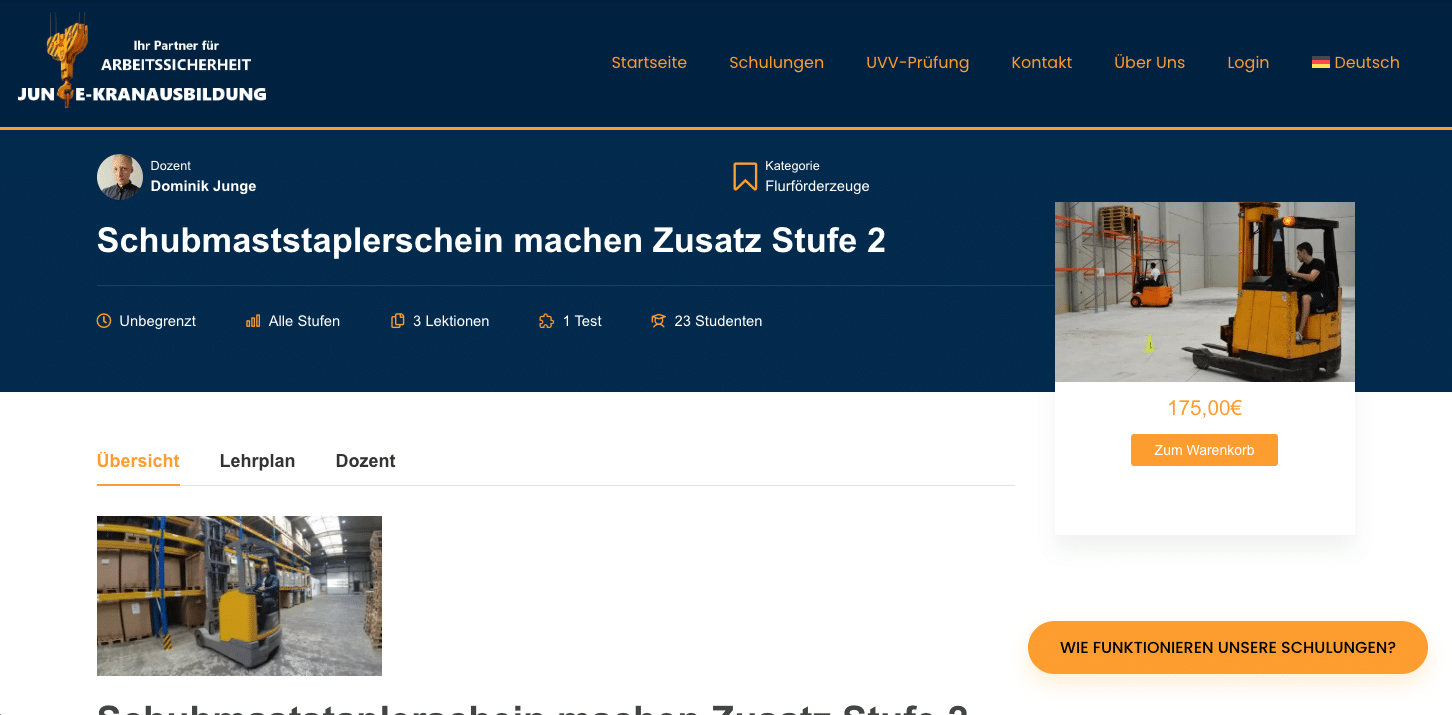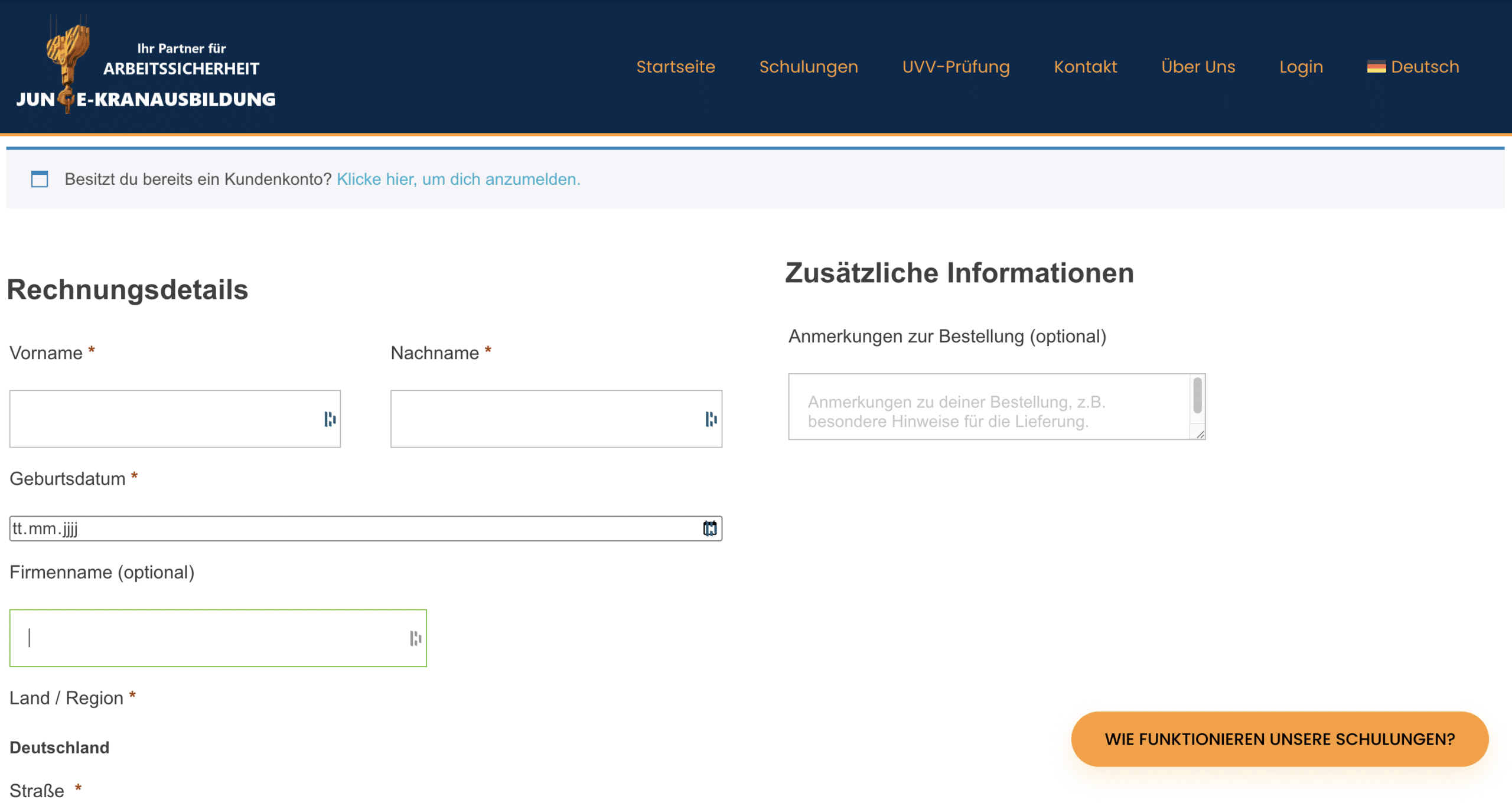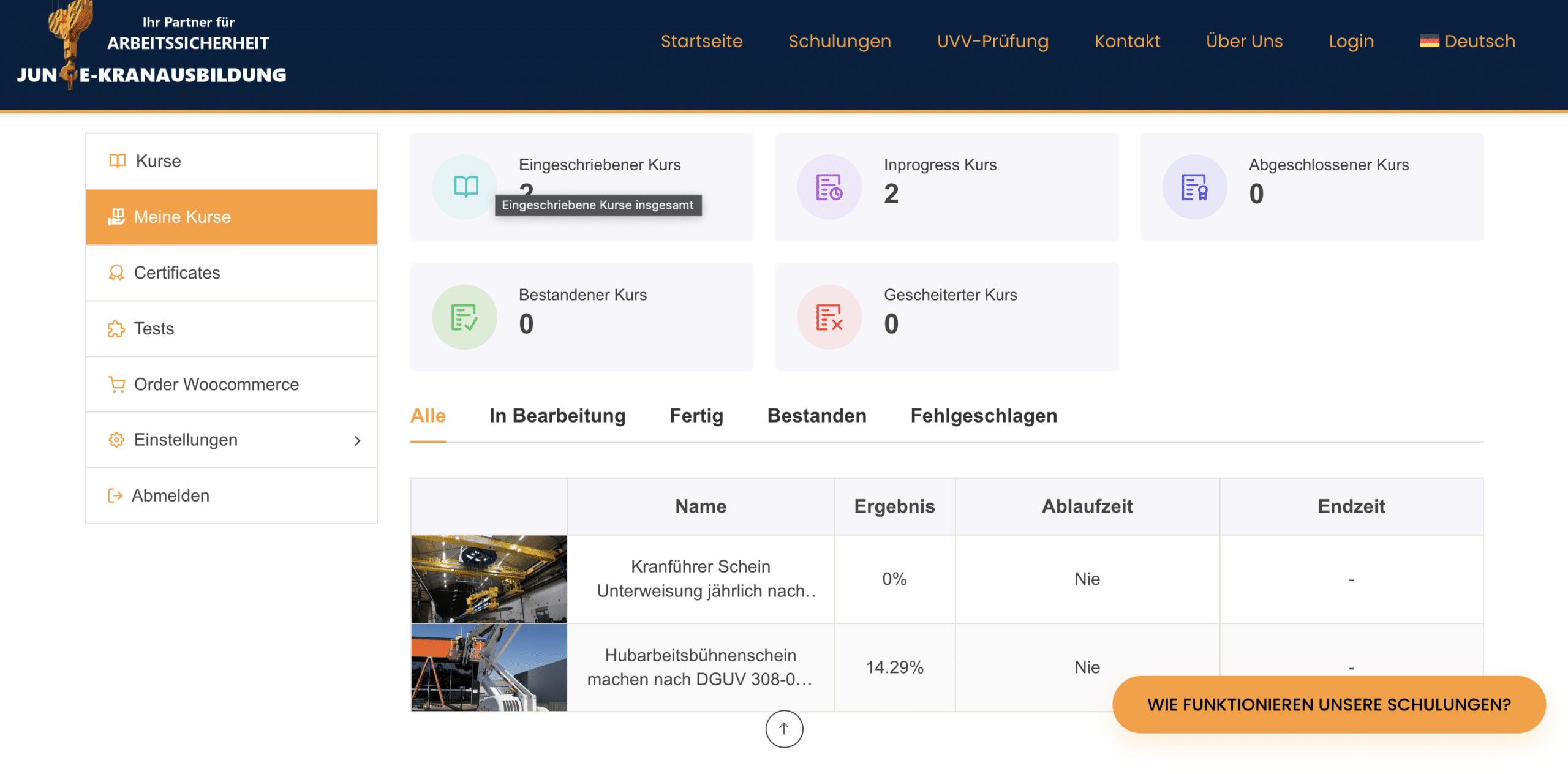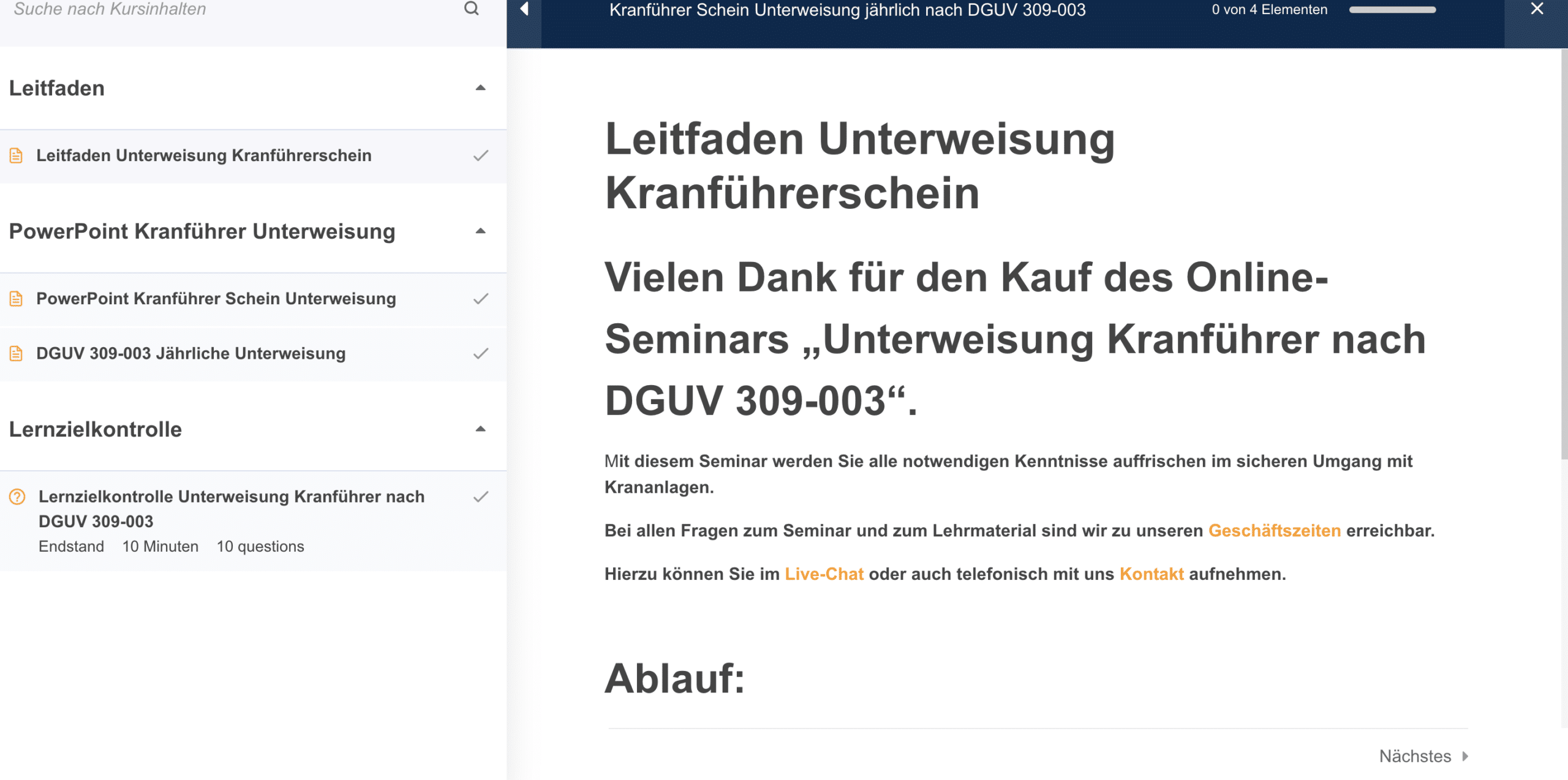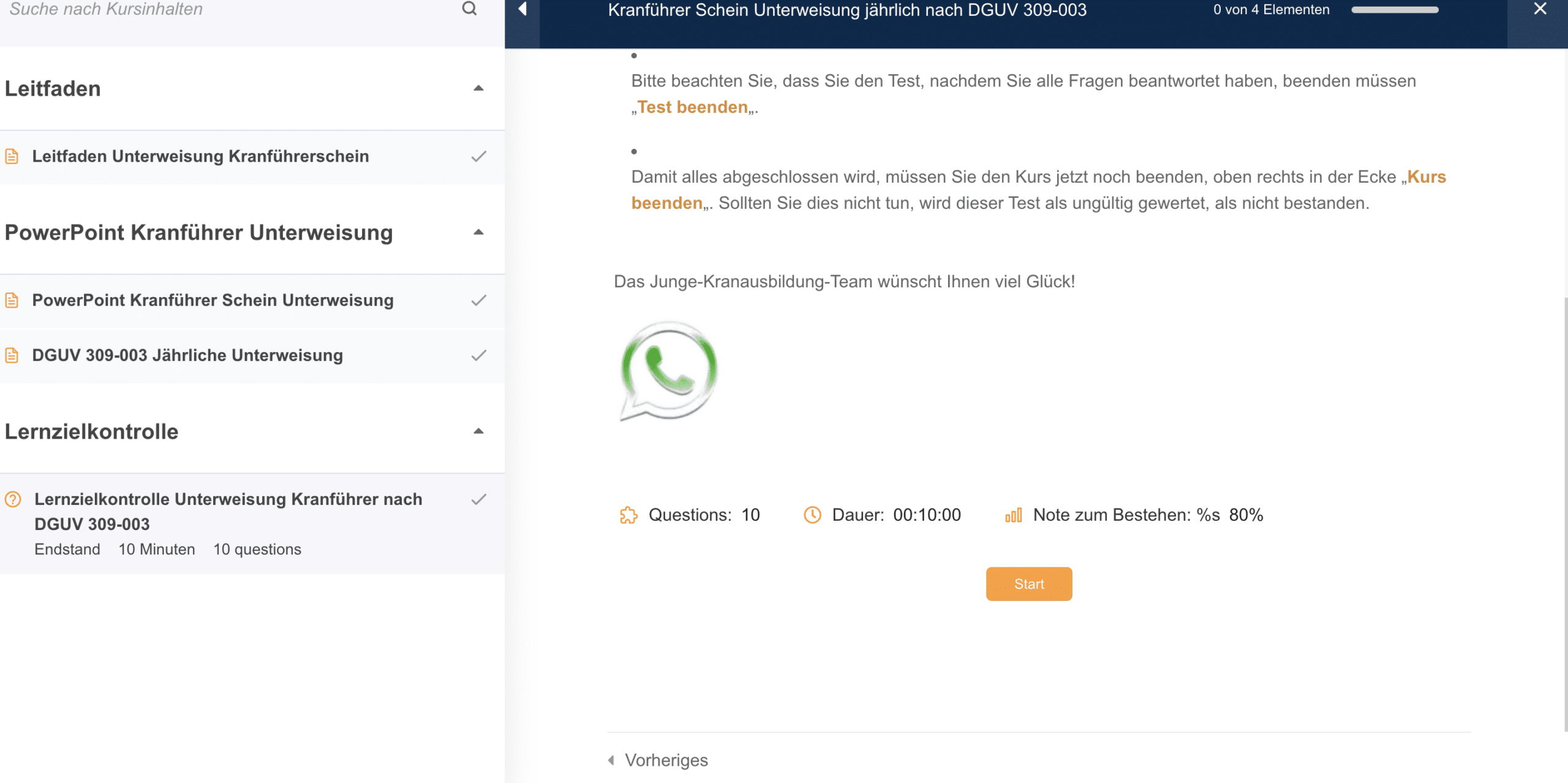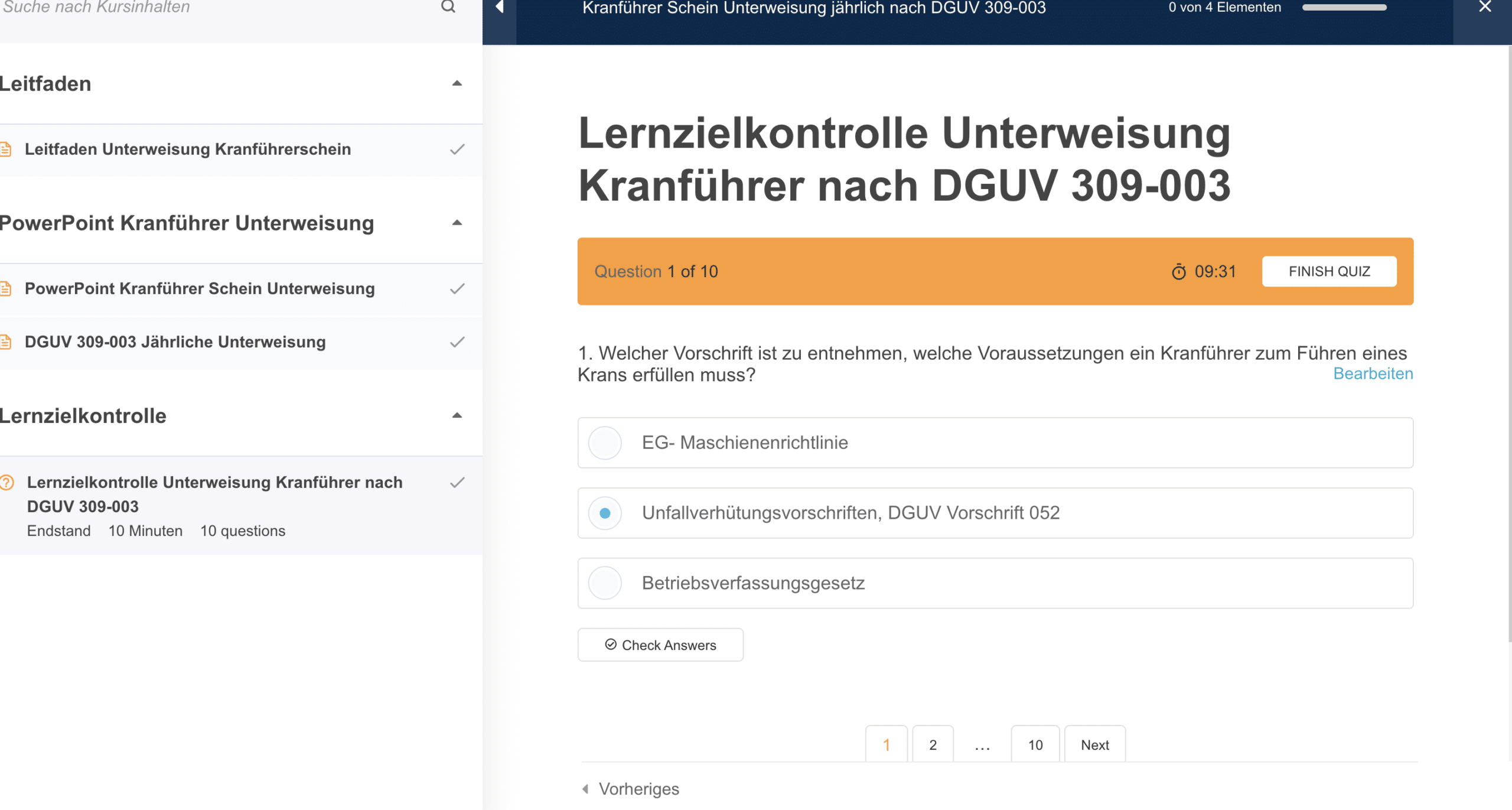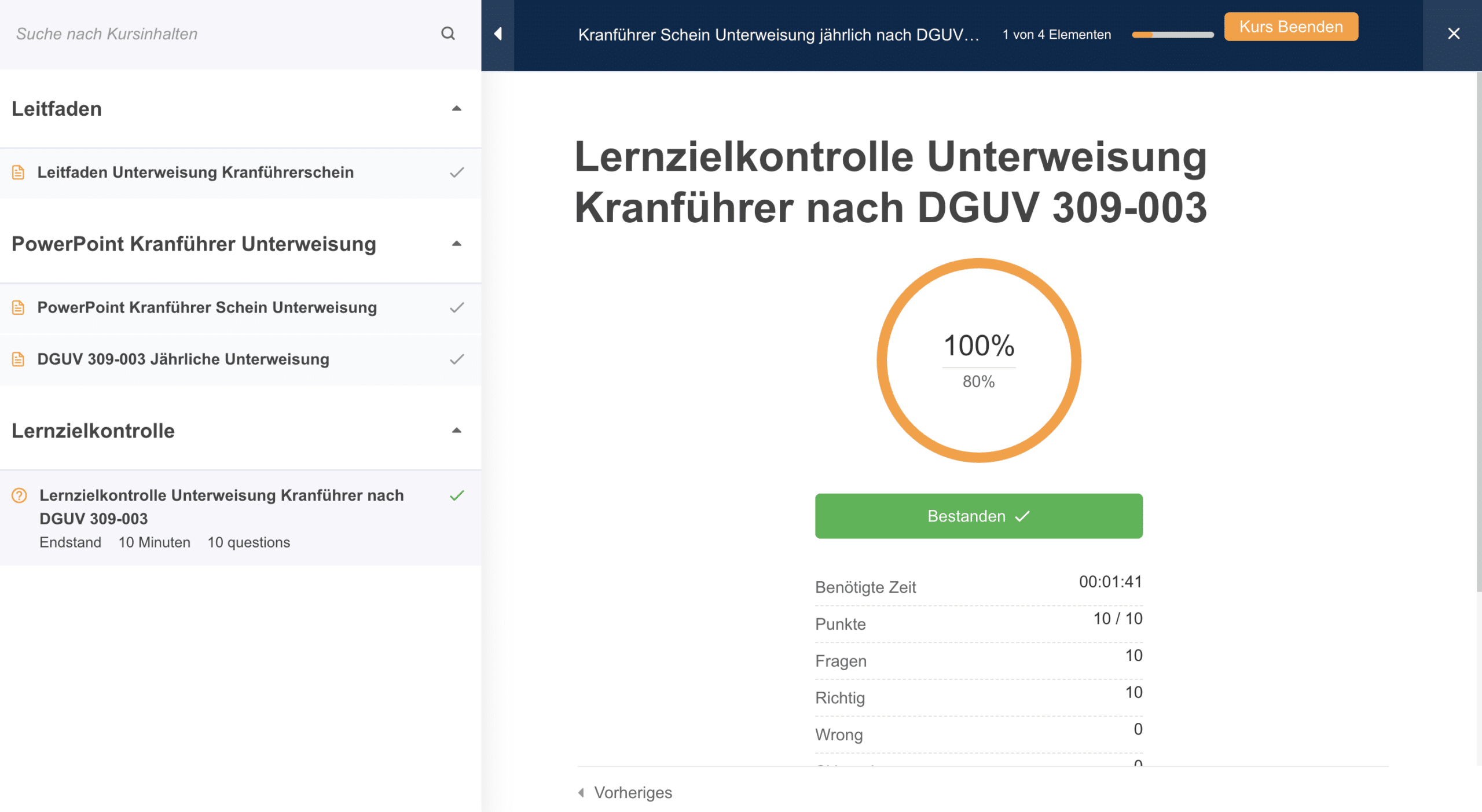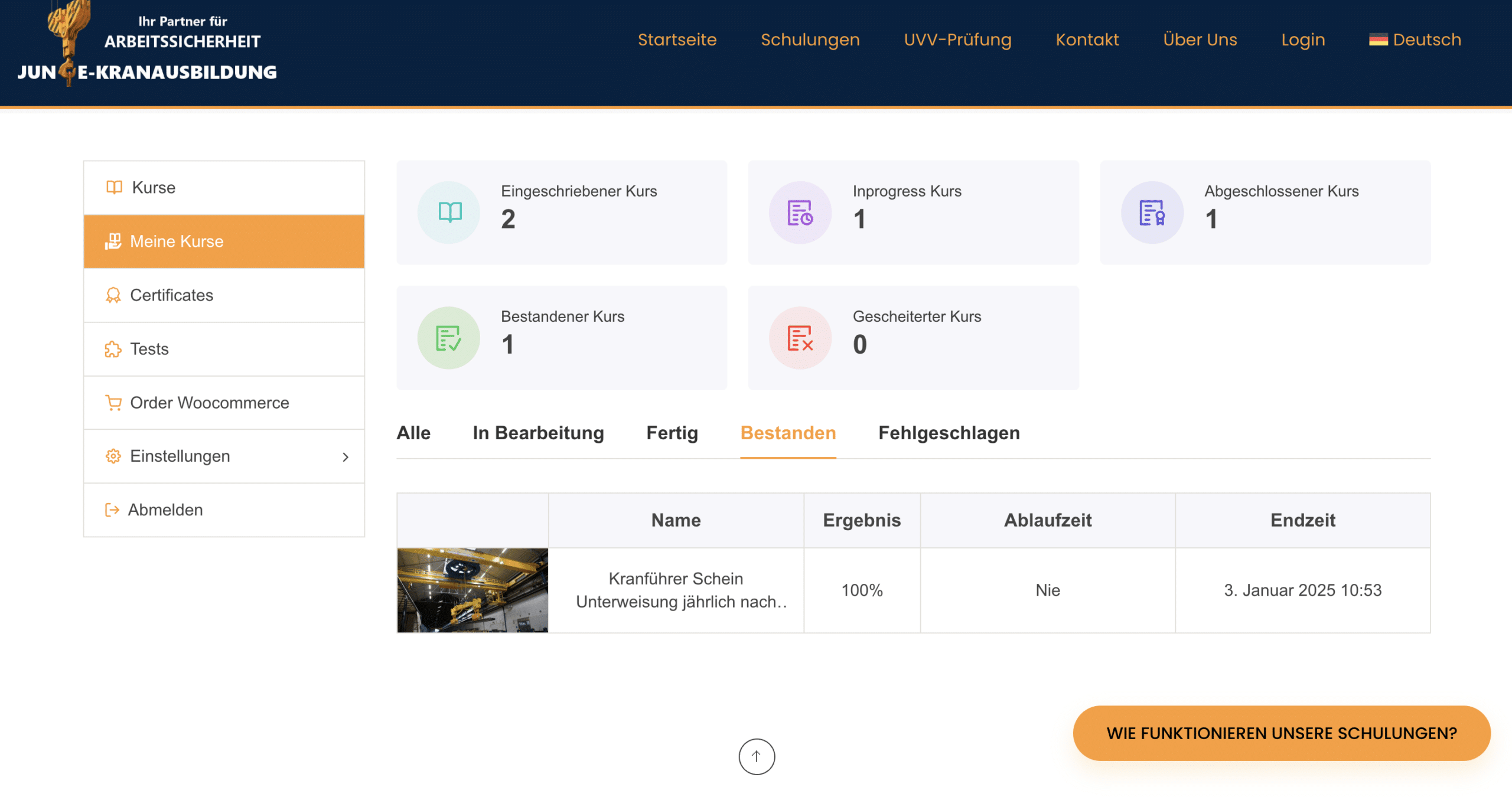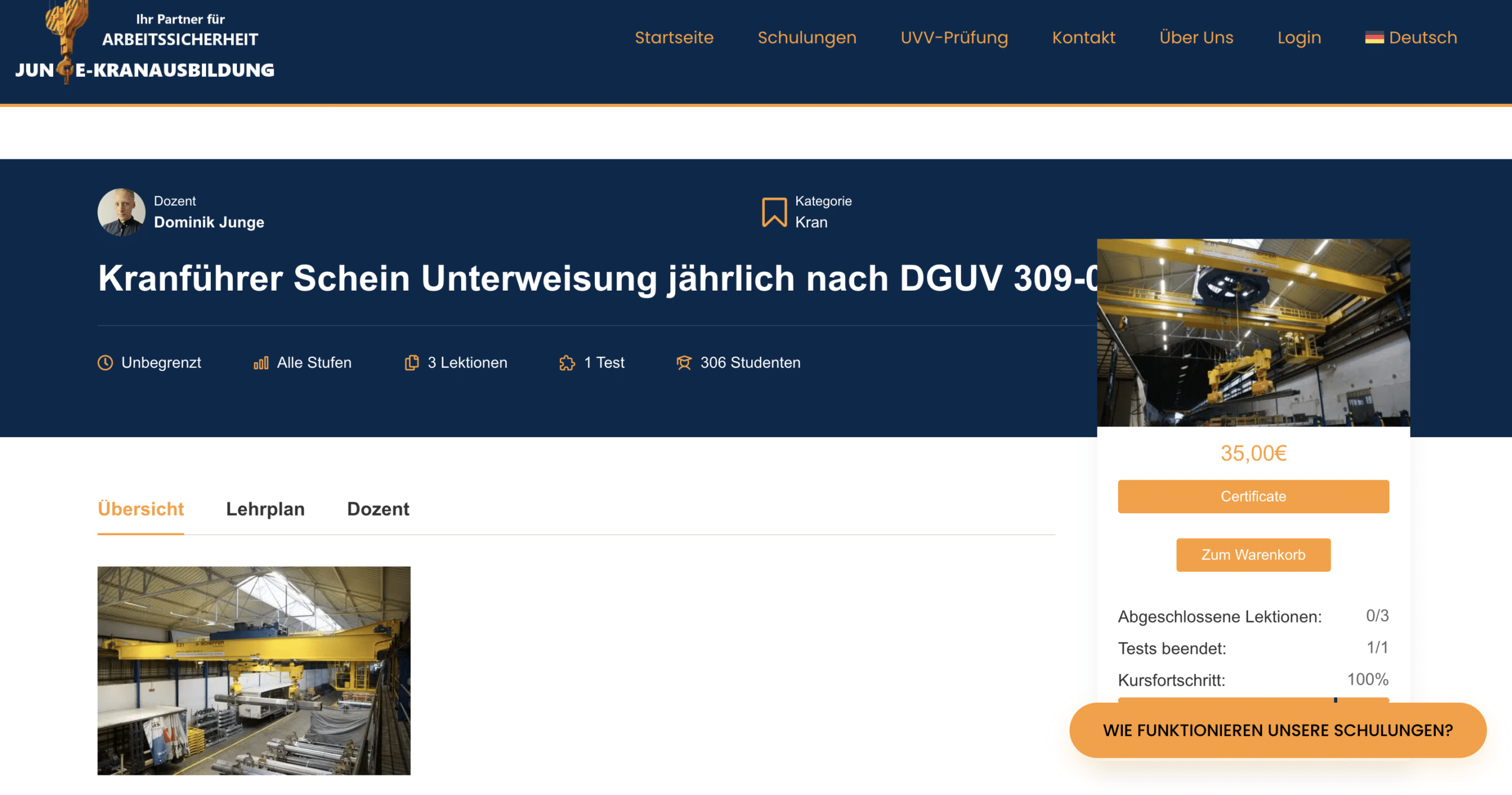How, where, what?
Help
On this page we would like to show you how easy it is to register and buy one or more courses. All images are clickable and are then displayed in large size. The pictures can be closed simply by clicking on the X.
How do I register and create an account?
- All cookies must be accepted! Here you can change this again.
- In the menu, call up the page Login page.
- Scroll down a little until you reach “Register”. Enter your personal details there.(Important! Do not forget your password).
- Do not forget to check the“Data protection” box.
- Finally, click on“Register” and you are already registered.
How do I buy a course?
Here we will guide you step by step through the purchase of one or more courses.
Step 1 – Log in
- All cookies must be accepted! Here you can change this again.
- Important! You must already be registered or logged in
Step 2 – Search for a course
- Navigate to the training courses in the “Training courses” menu item and select the training course you require. Under “All training courses” you will find a list of all training courses and can also search for a training course.
Step 3 – Select course
- Select the course you want to order and click on the“Read more” button.
Step 4 – Add the course to the shopping cart
- Add the course to your shopping cart using the “Add to cart” button.
Step 5 – Enter invoice details
- A new page“Invoice details” will open. If you want to buy another course, go back once in the browser and repeat point 3 until you have added all courses to the shopping cart. Now enter all the necessary data for the invoice in the Invoice details form and check that all the courses are available.
- Check the box next to the terms and conditions and click on the button “Order with costs” – you will immediately receive the bank details with the order number.
Step 6 – E-mail notification
- The course or courses will be released after receipt of payment or by confirmation from the specified company. You will be notified by e-mail.
- If you have not received an e-mail, please contact us. We will be happy to help you.
Complete the course - Attention: You have to register first!
Step 2 – To the curriculum
- You are now in your account
- Click on “My courses” and select a course that you would like to complete first.
Step 3 – Learning the curriculum (training materials)
- Read the syllabus carefully so that you can pass the exam successfully.
Step 4 – Start test
- If you are sure that you want to start the test, click on Start and the time will run out.
- Once you have answered the question, click on the next question below until the end.
Step 5 – Complete the test
- To end the test and stop the time, click on“End test“.
- To receive your result, click on“Finish course“. You will immediately receive your result and see whether you have passed.
Where can I find my certificate?
- To do this, go to “Login”if you are logged out, you must first log in.
- Click on “My courses”
- Click on “Passed” to open the overview of the courses you have passed.
- Go to the passed course for which you need or would like to print out the certificate.
- Click on the “Certificate” button and a pop-up window will open. Here you will find your certificate for one year (from passing the exam).
- Please note! In the case of initial training, you will only receive the certificate after passing the practical examination.
The Junge-Kranausbildung.de team wishes you every success in completing the courses

Dominik Junge – Your instructor for crane license, forklift license and other courses